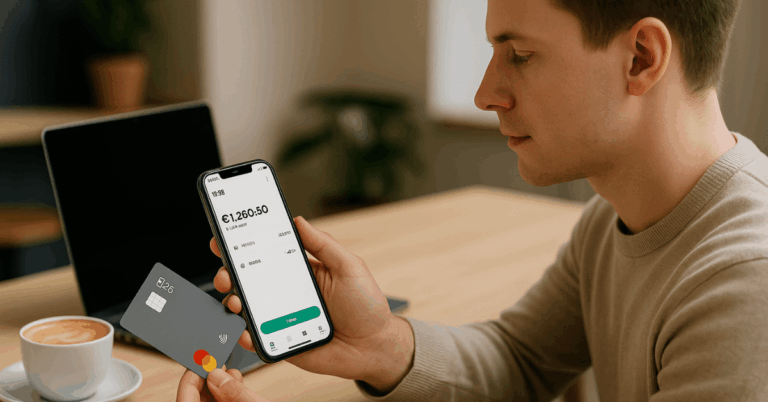If your phone constantly freezes, you’re not alone. This issue affects both Android and iOS users, and it’s often due to the cell phone freezing caused by limited resources or software issues.
It slows your tasks, disrupts your experience, and can even lead to lost data. In this article, you’ll learn the real causes of freezing and seven straightforward steps to fix it fast.
What Causes Your Phone to Freeze?
Most users only focus on fixing their phone, not understanding the root problem. Knowing what causes freezing helps you prevent it in the long term.

Low Storage Space
Your phone needs free storage to run apps and processes smoothly. When storage is full, your system can’t load resources quickly, leading to the cell phone freezing.
This results in lag, delays, and frozen screens during multitasking. Keeping storage available improves performance immediately.
Always monitor storage under settings and clear up space weekly. It is recommended to keep at least 20% of internal storage free to prevent issues.
Too Many Background Apps
Having too many apps running uses a lot of RAM, which your phone needs to run smoothly. Devices with low memory can’t keep all apps active without lagging.
This often leads to crashes, delays, or total freezes. It’s a key cause of cell phone freezing that many users ignore.
Closing unused apps lightens the load on your phone. It also improves speed and overall responsiveness of the system.
Outdated Software
Using old versions of your operating system can slow your device significantly. Outdated software often causes cell phone freezing, especially when apps need newer features.
Bugs and compatibility issues increase the chance of freezing with each update skipped. Updates usually contain performance fixes and security patches that stabilize your device.
Regularly updating your system prevents most slowdowns. Always check for updates in your settings weekly, or visit your phone manufacturer’s support site for iOS or Google’s Android Help for Android.
Malware or Unwanted Apps
Some apps run hidden tasks in the background and drain your system silently. They consume resources without your knowledge and cause slowdowns.
This often leads to cell phone freezing, especially if the app is poorly optimized. Malware or bloatware can also lock up your device unexpectedly.
Regularly review your app list and remove anything suspicious. Delete apps you don’t recognize or use frequently.
Overheating
Phones heat up during gaming, video calls, or charging, especially when used for long periods. High temperatures impact performance and can trigger slowdowns.
Some devices automatically reduce processing speed to cool themselves. This drop in performance often leads to cell phone freezing or random shutdowns.
If overheating happens often, you may need to adjust your usage habits. Avoid gaming or multitasking while charging to keep your phone stable.
7 Tips to Make Your Device Faster
These tips are simple but powerful. Do them one at a time and track the results.
1. Restart Your Phone Regularly
Restarting your phone clears background tasks. It refreshes memory and improves speed. Many people forget this basic step. Aim to restart your device once every few days.
2. Delete Unused Apps and Files
Unused apps and media take up valuable space. Go to storage settings and check large or unused files.
Removing them frees memory and reduces lag. Keep only what you use.
3. Clear App Cache
Apps store temporary data to run faster. Over time, this cache gets too large.
Clearing it improves app response and device speed. Do this monthly through your storage or app settings.
4. Disable or Remove Background Apps
Apps running in the background use CPU and RAM. Go to settings and disable background data or auto-start options.
Social media and messaging apps are common culprits. Shut down what you don’t need in real-time.
5. Update the Operating System
Software updates come with speed improvements. They also fix bugs and close security gaps.
Keep your OS and apps updated to avoid performance issues. Check for updates in your phone settings.
6. Use Lite or Web Versions of Heavy Apps
Apps like Facebook and Messenger have lite versions. These consume less RAM and battery.
You can also use browser versions instead of installing apps. Switching to these saves resources.
7. Do a Factory Reset
This should be your last option. A factory reset removes all data and resets your phone to its default settings.
It eliminates deep system problems. Back up your files before proceeding using cloud services like Google Drive or iCloud.
Other Ways to Prevent Freezing Long-Term
Fixing the issue is not enough. You need to build good habits to prevent future slowdowns.
Manage Storage Regularly
Check your phone’s storage once a week using tools like the Files by Google app or built-in device managers. Delete large downloads, duplicate images, and junk files.
Move media to the cloud or SD card when possible. Keep storage below 80% full.
Avoid Installing Untrusted Apps
Don’t download apps from unknown sources. Many carry hidden malware or tracking tools, as explained by Malwarebytes.
Only install apps from official stores like the Google Play Store or Apple App Store. Always read reviews before installing any new software or hardware.
Keep an Eye on Battery and Heat
If your phone heats up quickly, limit the use of demanding apps. Don’t use your phone while charging, especially for gaming or streaming.
Let your phone cool down before using it heavily. Battery and heat management help maintain stable performance.
When to Consider Replacing Your Phone?
Sometimes, no fix is enough. Older hardware can’t keep up with new software.

Old Hardware Can’t Keep Up
If your phone is over three years old, it may struggle to receive updates. New apps are optimized for recent devices.
Old processors and RAM may not support them well. This leads to constant freezing, no matter what you do.
Cost of Repair Vs. New Phone
If repairs cost more than half the price of a new device, don’t fix it. Phones lose performance value over time.
Buying a new phone with better specs is more cost-effective. It saves you time and avoids recurring issues.
Final Thoughts: Stop the Freezing for Good
Phone freezing can be annoying, but it can be resolved with the proper steps. You learned 7 tips to speed up your device and what causes it to lag.
Regular maintenance and smart usage habits keep your phone running smoothly. If nothing works, upgrading may be the smartest choice.