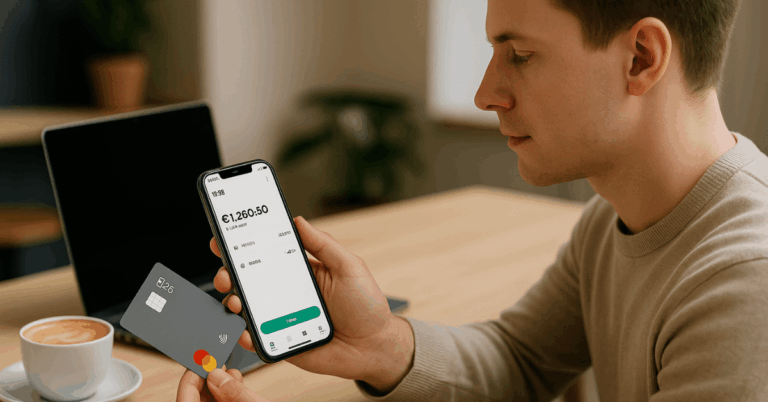The PayPal Prepaid Mastercard® is a simple way to manage your money without a bank. It works like a regular card but uses only the funds you load.
No credit checks or interest rates involved. This guide explains how to request it and what steps you need to follow.
Overview of PayPal Prepaid Mastercard®
The PayPal Prepaid Mastercard® is a prepaid card that lets you use your PayPal balance anywhere Mastercard is accepted.
You can shop in-store, online, or through digital wallets like Apple Pay and Google Pay. It’s designed for everyday spending without needing a bank account.
The card doesn’t require a credit check to get started. Funds are loaded through PayPal, direct deposit, or cash reloads.
Some purchases may qualify for PayPal Purchase Protection. It’s a simple way to access your money and manage your spending.
Basic Rules to Get the Card
To get started, you need to meet a few simple conditions. These rules help confirm your identity and make sure you’re eligible. Check the list below before you apply.
- Must have a PayPal account to connect the card.
- Must be at least 18 years old at the time of request.
- Must provide a valid government-issued ID for verification.
- Must live in the United States to qualify.
Steps to Request the Card
You can request the card online in a few simple steps. Here’s how the process works from start to finish.

1. Online Application
Start by filling out a short form. Follow the steps below to submit your request.
- Go to the official Netspend site to begin the process.
- Fill out your personal details like name, address, and SSN.
- Link your PayPal account when asked.
2. Activation Process
Once the card arrives, you need to activate it. This step confirms your identity and lets you start using the card.
- Wait for the card to arrive by mail in 7–10 business days.
- Visit the activation site or call the phone number provided.
- Set your PIN and verify your identity to complete setup.
Funding and Reload Options
After activation, you’ll need to add money to use the card. These are your primary funding methods.
- Direct deposit from payroll or government benefits.
- Transfer from your PayPal balance anytime.
- Cash reloads at Netspend Reload Network locations.
- Bank transfers through linked accounts.
Key Features and Benefits
The card comes with basic tools to manage your money. These help make daily use more convenient.
- Use anywhere Mastercard is accepted, in stores or online.
- No credit check needed to request or activate.
- Get paid early with direct deposit, up to 2 days faster.
- Track spending with mobile app access and alerts.
Interest and Fees to Expect
There’s no interest since this is a prepaid card. However, there are a few fees you should know about before using it.
- No interest charged — the card only uses what you load.
- A monthly fee is up to $4.95, depending on usage.
- ATM withdrawals cost $1.95 per transaction.
- Inactivity fee of $5.95/month after 90 days of no use.
- Cash reload fees vary by location, so check before adding funds.
Common Problems and Quick Fixes
Some users face minor issues during setup or use. Here’s how to handle the most common ones fast.
- Card not arriving on time → Contact support if it’s been more than 10 business days.
- Denied activation → Double-check your ID and personal info for any errors.
- Transfer delays → Allow 1–2 business days, especially for bank or PayPal transfers.
- App not syncing → Log out and back in, or update to the latest version.
- Reload not showing up → Confirm the reload location was approved, and keep your receipt.
- Wrong balance showing → Wait for pending charges to clear or contact customer service.
FAQs About PayPal Prepaid Mastercard®
If you’re still unsure about how the card works, this section covers the most common questions. These quick answers will help you decide if it’s right for you and explain what to expect after you apply.

- Can I overdraft the card? → No, it’s prepaid, so you can only spend what you load.
- Is a credit check required? → No credit check is needed to apply.
- Can I use it outside the U.S.? → Yes, but foreign transaction fees may apply.
- How fast is direct deposit? → You may get paid up to 2 days early with qualifying deposits.
- Is this the same as a PayPal debit card? → No, this is a prepaid card issued through NetSpend.
- Can I link the card to my PayPal account? → Yes, you must link it to manage and transfer funds.
- What happens if my card is lost or stolen? → Call customer service to report it and request a replacement.
- Can I cancel anytime? → Yes, but make sure your balance is used or withdrawn first.
- Are there any monthly fees? → Yes, up to $4.95/month depending on usage.
Helpful Tips Before You Apply
Getting ready before you apply can save time and avoid mistakes. These extra steps help your request get approved faster and make using the card easier. Follow the tips below for a smoother experience from start to finish.
- Use your real name and info that matches your PayPal account to avoid rejection.
- Set up direct deposit in advance for faster access to your funds.
- Check your address twice to ensure the card is delivered without issues.
- Keep a valid ID ready — it may be needed during the activation process.
- Know the fees so you’re not caught off guard later.
- Have a stable internet connection when applying to avoid form errors.
- Avoid using public Wi-Fi when entering personal details to stay secure.
- Watch for the confirmation email after submitting your request.
- Check your PayPal account settings to confirm it’s verified and in good standing.
- Don’t apply more than once — it can slow down or cancel your request
Customer Support & Contact
If you have any issues with your card, help is available anytime. You can call 1-866-753-6440 for support. The line is open 24/7 for all card-related problems.
Use this number to ask about activation, transactions, or fees. For general info, visit the official website at www.paypal-prepaid.com.
Disclaimer: This card is issued by The Bancorp Bank under license from Mastercard. Terms and fees may change, so always check the official site before applying or reloading.
Final Summary: Key Points to Know Before You Apply
The PayPal Prepaid Mastercard® is a useful tool if you want easy access to your funds without using a traditional bank. You can request it online, link it to your PayPal account, and start using it once activated.
No credit checks, flexible reload options, and mobile access make it practical for daily use. Just make sure to review the fees and terms before applying.